
Today I have a Fibaro Home Center 2 that takes care of all my Z-wave devices. But if I’m going to switch completely to Home Assistant, I should change that. I bought AEON Labs Z-Stick Gen5 USB Controller at https://www.kjell.com/ for SEK 449. I want to test moving over some devices and see how stable it becomes to run it in Home Assistant.
To begin with, I plugged it into one of the USB2 ports on the Raspeberry Pi 4B and it seemed to be found at once.
But to be able to handle the devices, I added the Z-Wave JS to MQTT add-on by going to the Supervisor / Add-on Store and searched for Z-wave. If it is not there, Home Assistant Community Add-ons must be added to your repository. It can easily be added by tapping the three vertical dots at the top right corner and then selecting Repositories. Once there, enter https://github.com/hassio-addons/repository and press Add.
Click Z-Wave JS to MQTT, and then click Install.
After the installation is complete go over to Configuration and change under Network for Host from disabled to 3000 and click on SAVE. Go back to Info and click on START. Once it’s running, record Watchdog and Show in sidebar. Click on OPEN WEB UI. I chose to go to Settings and activate Disable MQTT Gateway, I do not need MQTT running. Set that WS Server is also activated and that the port is set to 3000. Then click on Z-Wave and check that Serial Port is set to where the USB connector is connected. For me it was /dev/ttyACM0.
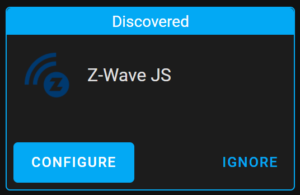
After that I could see in integrations that Home Assistant found Z-Wave JS so I pressed CONFIGURE. But something was wrong …
I was not given the choice not to use the Z-Wave JS Add-On. I have just installed Z-Wave JS to MQTT. So I clicked off this with the cross in the top right corner and then I clicked on IGNORE on the integration for Z-Wave JS.
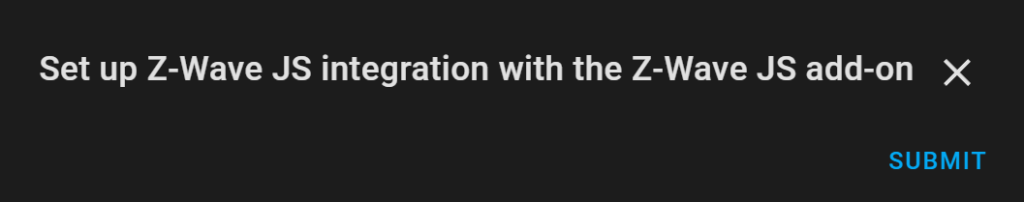
Now I clicked on ADD INTEGRATION at the bottom right of Integrations. Looked for Z-Wave JS (note: not Z-Wave (deprecated) or OpenZWave (deprecated)). Deselected “Use the Z-Wave JS Supervisor add-on” that I could not see before and clicked on SUBMIT. Then SUBMIT again to select ws://localhost:3000. If localhost does not work, try entering the IP address of the Home Assistant instead.
I added Fibaro Wall Plug, Fibaro Dimmer 2, Fibaro Door Sensor 1, Fibaro Motion Sensor. Now they will be used for a few weeks so that I can see if it is stable or not. Maybe then I will tranfer all my devices to Home Assistant.
To be continued…
I have been reading out a few of your posts and i must say pretty good stuff. I will make sure to bookmark your blog.
Thank you.
I created the blog more as a record of what I do with Home Assistant. If others can get help from what I do, I will only be happy about it. Also, maybe I can get good tips in the comments 🙂